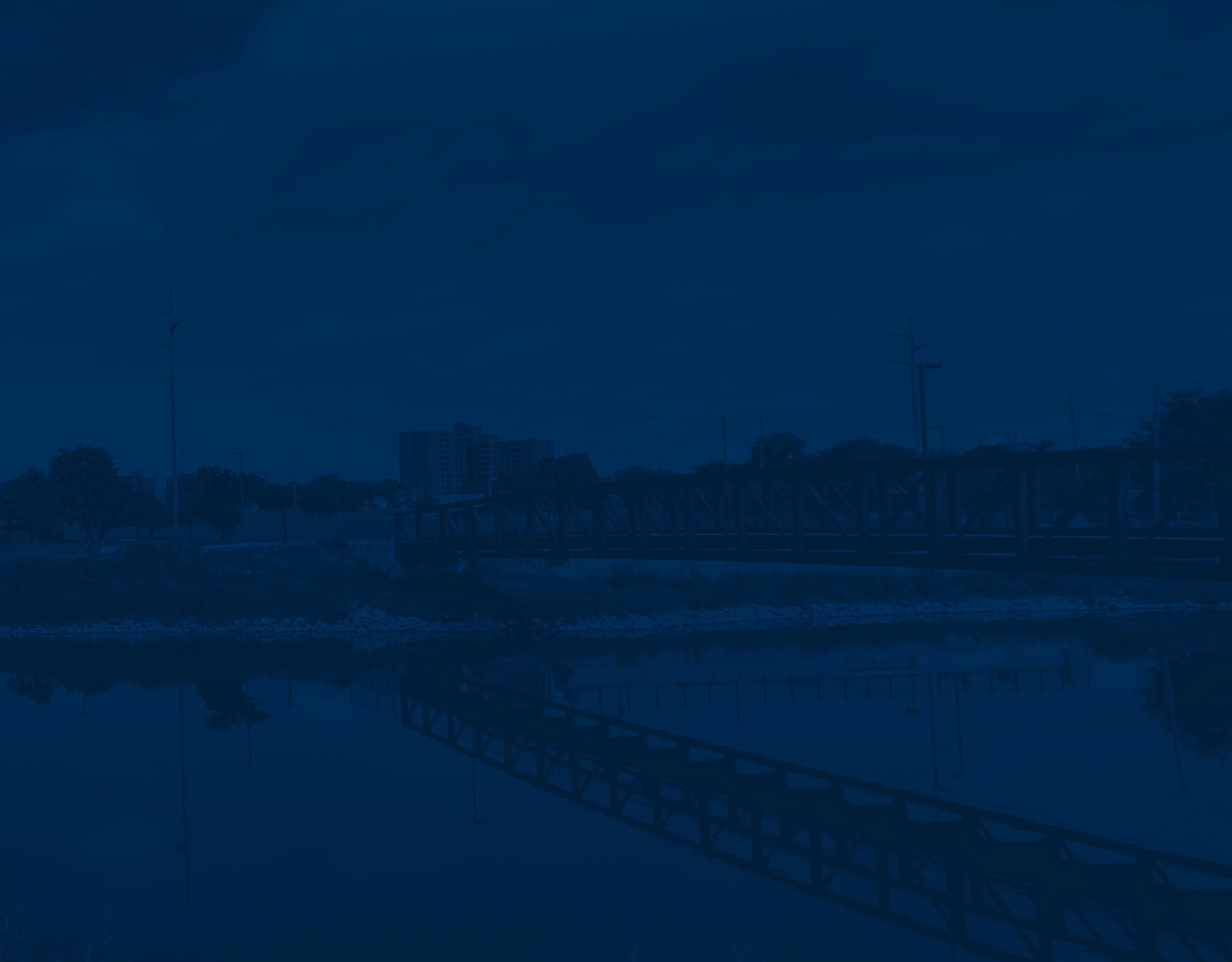Professional Development Programs
Learn new skills and continue your education in the University of Michigan-Flint noncredit professional development programs.
The Office of Online & Digital Education (ODE) is approved to award continuing education credits by the following entities:
- Michigan Department of Education (SCECH credits)
- International Association of Continuing Education and Training (IACET)
K-12 Professional Development
Earn SCECHs by taking single courses or working toward one of three Technology Integrator Certificates. UM-Flint staff developed the courses.
Online Instructor Certificate
For educators and trainers at all levels, this is an intensive program that warrants the UM-Flint “seal of approval.”
EDT 521
Graduate students enrolled in EDT 521 will find a full set of mini-module registration instructions in their Canvas course shell on the first day of the academic semester for which they are registered. These instructions will contain a coupon code that should be applied to each selection in order to zero out the balance due at checkout. Students should not incur any additional cost while registering for the mini-modules as they have already paid standard tuition and fees.
ODE offers assistance with mini-module registration or Canvas navigation. Students requiring guidance on mini-module selection should contact the appropriate program representative.
Physical Therapy
Physical therapists can obtain Continuing Professional Development Units (CPDU) from the Michigan Physical Therapy Association (MPTA). Please contact the Physical Therapy Department for more information.
Registration
This system contains course descriptions, dates of availability, pricing, and continuing education information. To register, please click here.
- Login to the site by selecting the login option in the top right-hand corner of the window. If you are affiliated with the university, select the U-M Login option. If you are not a faculty member, staff member, or university student, select the External Login option.
- Browse the offerings by scrolling through all the catalog options, or use the search bar or the drop-down categories menu to narrow your search.
- You can directly enroll in a course by selecting the Blue enroll button or you can build a shopping cart by adding courses to the shopping cart system.
- You may enter a promotion code during the checkout process. Please be sure to apply it before clicking on the Pay and Enroll button.
University policy prohibits any instructor from promoting and selling products, instruments, devices, services, or materials in which he/she/they may have a proprietary interest.