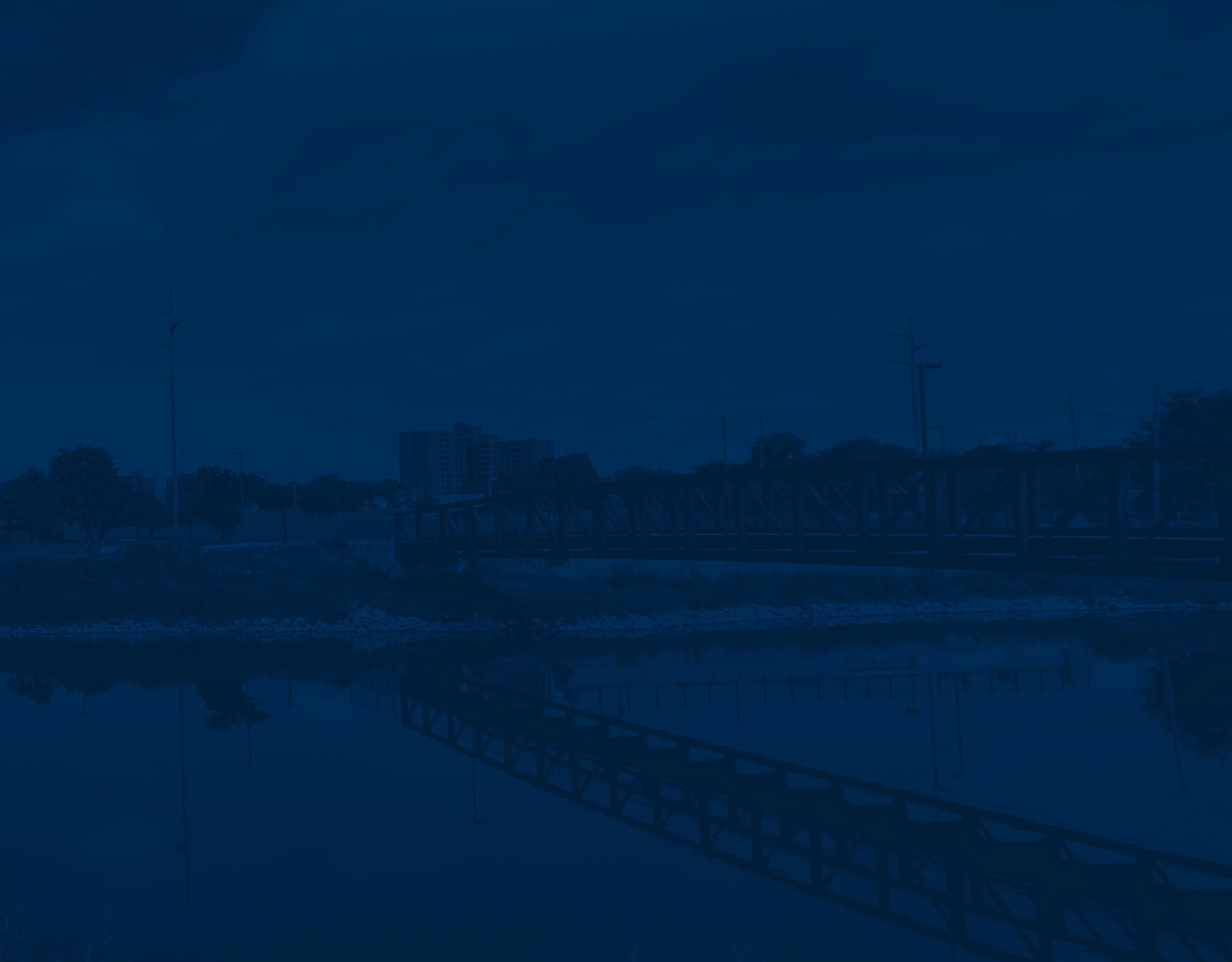The MCard is Your Passport to UM-Flint
The Mcard is an ID card for students, faculty, and staff of the University of Michigan-Flint. It features a photo of the holder, the holder’s name, association (student or department for faculty and staff), and the University of Michigan ID Number.
The UM-Flint Department of Public Safety Mcard Team services the campus Mcard processes and distributes UM-Flint Mcards. Please follow the directions at the Mcard portal to upload the Mcard photo. Once the application is received, the DPS Mcard Team will review it and contact you upon completion.
The Mcard office is located in the Saginaw Room of the University Pavilion. They provide all Mcard services and student parking services.
New Students
All incoming students will use the self-service Mcard portal to submit their Mcard photo.
Students in Genesee County, please visit the Mcard office in the Saginaw Room in the University Pavilion to pick up your Mcard. Students outside Genesee County may request to receive their Mcard via mail, if remote. To receive your Mcard in the mail, you must:
- Be registered for classes.
- Send DPS an email with a valid mailing address and a copy of the FRONT and BACK of your U.S.A. government-issued photo ID or passport.
- If you do not have a driver’s license or passport, a birth certificate and a parent or guardian’s driver’s license will suffice.
- If you want to designate a preferred name, it will be printed on the front of the card. Legal names are printed on the back.
A preferred name of record is an official name you want to use to identify yourself within the university. Preferred names can only contain alphabetic characters, hyphens, apostrophes, and spaces. Any combinations of alphabetic characters with periods or special characters in the same field are prohibited. - All information on your government-issued documents should be clear and legible.
- Please identify your receipt preference for mail delivery or in-person pickup.
New Faculty & Staff
All newly onboarded faculty and staff members can now submit their Mcard requests at the Mcard Portal. If you have any problems or questions, please contact the DPS Mcard team at flint.DPS.support@umich.edu.
Please do not email reports of suspicious activity or crime; please call DPS directly at 810-762-3333. This email is not actively monitored.
If faculty or staff are located within Genesee County, please visit the Mcard office in the Saginaw Room in the University Pavilion to pick up your Mcard. If remote, the faculty and staff outside Genesee County may request to receive their Mcard via mail. To receive your Mcard, you must:
- Be newly employed with UM-Flint as a faculty member or staff member.
- Send DPS an email with a valid mailing address and a copy of the FRONT and BACK of your U.S. government-issued photo ID or passport.
- All information on your government-issued documents should be clear and legible.
- If you want to designate a preferred name, it will be printed on the front of the card. Legal names are printed on the back.
A preferred name of record is an official name you want to use to identify yourself within the university. Preferred names can only contain alphabetic characters, hyphens, apostrophes, and spaces. Any combinations of alphabetic characters with periods or special characters in the same field are prohibited. - Please identify your receipt preference for mail delivery or in-person pickup.
What are the Mcard photo requirements for students, faculty, and staff?
- Face forward: Face the Camera. No hands or arms touching the face.
- A headshot: Shoulders and above.
- Background: Plain and light-colored.
- In Color: No filters or black and white or sepia.
- In-focus: The image must be clear and sharp.
- Recent Photo: Taken within the last six months.
- No Accessories: No hats, bandanas, sunglasses, etc.
Mcard Uses
- Prove you are a current student/faculty/staff/Recreation Center member.
- Picture identification for UM-Flint Recreation Center and student services on campus
- Functions as a library card and a quick login card for using the printers in the open computer labs
- Swipe access into open computer labs and other authorized areas
- Functions as a debit card for the meal plan account in the Riverview Dining Room and the University Center Food Court.
- Faculty and staff who pay for parking on the UM-Flint campus can easily use their Mcard for parking in the faculty/staff parking facilities on the University of Michigan-Ann Arbor campus.
Replacement Mcards
All faculty, staff, and students who need a replacement Mcard must have a valid government-issued photo identification card (such as a driver’s license or passport) is required to obtain your Mcard.
Expired Mcards
All expiring Mcards can be reprinted within 30 days of their expiration. If you have any questions or concerns, please let us know at Flint.DPS.support@umich.edu.
Please do not email reports of suspicious activity or crime; please call DPS directly at 810-762-3333. This email is not actively monitored.
Lost Mcard
If you have lost your Mcard, a ten-dollar fee will be issued. To acquire a new Mcard, please submit a replacement Mcard request at the Mcard Portal. If you have any problems or questions, please let us know at Flint.DPS.support@umich.edu.
Please do not email reports of suspicious activity or crime; please call DPS directly at 810-762-3333. This email is not actively monitored.
Note: All photo ID and non-photo ID cards are the property of the University of Michigan and must be surrendered upon request.
Found Mcards
If a Mcard is found and returned to DPS, an email will notify the cardholder of where they can retrieve it.
Previous Mcards
Once a replacement Mcard is issued, all previous Mcards become invalid. If a cardholder locates a previously lost Mcard (after a replacement card is issued), the previously lost card cannot be re-activated or used to turn into DPS to avoid paying a replacement fee. According to the University’s Standard Practice Guide 601.13, each member of the university is allowed only one Mcard at a time.
Preferred Name
Mcards do not automatically display an individual’s preferred name. To have a preferred name printed on a new or reprinted Mcard, individuals must inform staff of their desired name when making the request. Mcard office staff will manually update the ID card database with the preferred name for faculty, staff, retirees, students, or alumni.
The preferred name will appear on the front of a Mcard, and the legal name will be displayed on the back above the barcode. This procedure is standardized across all three campuses.

Each faculty member, staff member, retiree, student, and alumnus is entitled to one Mcard with a preferred name printed at no charge. To obtain this free card, individuals must return their current Mcard. If the card is not returned, a replacement fee will be applied. Any subsequent requests for Mcards featuring a new or different preferred name after the first free reproduction will incur the Mcard replacement fee.
For more information please visit Mcard Preferred Name Policy.